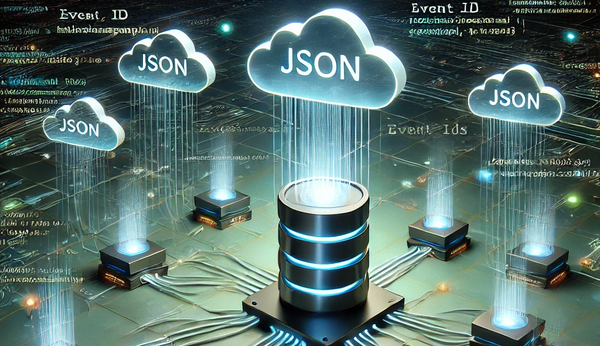
When you use Logstash's http output plugin, you can send logs to a HTTP endpoint (e.g. to a HTTP API), sometimes also named logsink.
if [@metadata][target] == "externalanalysis" {
http {
url => "https://logsink.example.com"
http_method => "post"
format => "json"
headers => { "Authorization" => "Basic YWxhZGRpbjpvcGVuc2VzYW1l" }
}
}
Note: The snippet above is placed inside Logstash's configuration, within the output {} context. The meta field [@metadata][target] was added using a mutate filter.
The "format" option allows to define different kinds of formats, how the log event should be sent to the HTTP API. The default setting is "json".
There's also "json_batch" as an option. The official documentation describes json_batch in the following way:
If json_batch, each batch of events received by this output will be placed into a single JSON array and sent in one request. This is particularly useful for high throughput scenarios such as sending data between Logstash instaces.
That sounds very theoretical, without an actual output example. The most important information is that an event is placed into a single JSON array. But what does that mean?
To better understand the actual difference between "json" and "json_batch", here are two examples how logs are shipped from Logstash to a HTTP endpoint.
json:
{"request_user_agent":"\"curl/7.68.0\"","timestamp":"04/Jan/2025:00:15:57 +0100","message":"Hello World","app":"Example","env":"Production"}
json_batch:
[{"request_user_agent":"\"curl/7.68.0\"","timestamp":"04/Jan/2025:00:15:57 +0100","message":"Hello World","app":"Example","env":"Production"}]
The json message is now placed inside a single array, using the [] square brackets.
Whether a json_batch (array) format is accepted, depends on the HTTP endpoint.
No comments yet.

AWS Android Ansible Apache Apple Atlassian BSD Backup Bash Bluecoat CMS Chef Cloud Coding Consul Containers CouchDB DB DNS Databases Docker ELK Elasticsearch Filebeat FreeBSD Galera Git GlusterFS Grafana Graphics HAProxy HTML Hacks Hardware Icinga Influx Internet Java KVM Kibana Kodi Kubernetes LVM LXC Linux Logstash Mac Macintosh Mail MariaDB Minio MongoDB Monitoring Multimedia MySQL NFS Nagios Network Nginx OSSEC OTRS Observability Office OpenSearch PHP Perl Personal PostgreSQL PowerDNS Proxmox Proxy Python Rancher Rant Redis Roundcube SSL Samba Seafile Security Shell SmartOS Solaris Surveillance Systemd TLS Tomcat Ubuntu Unix VMware Varnish Virtualization Windows Wireless Wordpress Wyse ZFS Zoneminder