In recent Firefox versions I noticed that the search field next to the address bar disappeared. While it is still possible to simply enter keywords in the address bar and therefore use it as search field, it is not possible to dynamically change the search engine, which was pretty handy sometimes.
But the search field can be made visible again. It simply requires a quick change of Firefox's settings.
Open a new tab and enter "about:config" in the address bar, then enter. Accept the warning that you'll be careful.
In the search field (inside the about:config tab), enter: "browser.search.widget.inNavBar".
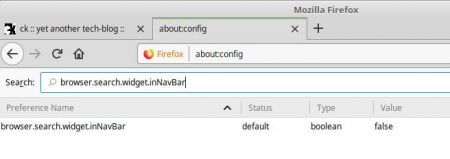
As you can see, the value is set to "False". Double-click on the line/text of the preference and it will change to "True" (and text will become bold). And you'll also see that the search field magically re-appeared next to the address bar:

No comments yet.

AWS Android Ansible Apache Apple Atlassian BSD Backup Bash Bluecoat CMS Chef Cloud Coding Consul Containers CouchDB DB DNS Databases Docker ELK Elasticsearch Filebeat FreeBSD Galera Git GlusterFS Grafana Graphics HAProxy HTML Hacks Hardware Icinga Influx Internet Java KVM Kibana Kodi Kubernetes LVM LXC Linux Logstash Mac Macintosh Mail MariaDB Minio MongoDB Monitoring Multimedia MySQL NFS Nagios Network Nginx OSSEC OTRS Observability Office OpenSearch PHP Perl Personal PostgreSQL PowerDNS Proxmox Proxy Python Rancher Rant Redis Roundcube SSL Samba Seafile Security Shell SmartOS Solaris Surveillance Systemd TLS Tomcat Ubuntu Unix VMware Varnish Virtualization Windows Wireless Wordpress Wyse ZFS Zoneminder